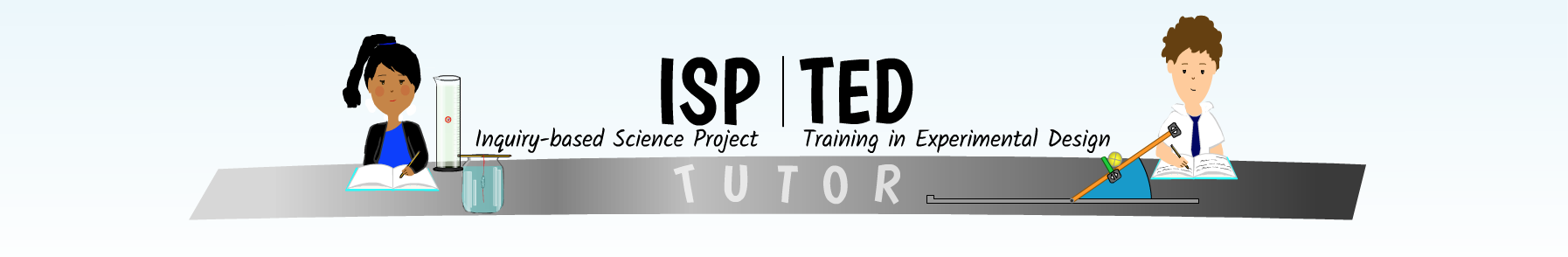Directions: Below is a list of the activities to complete in the order given (1-8), along with a time estimate for each activity (to help you plan).
We recommend that you complete all activities in a given session in one sitting (with short breaks). For example, we recommend that you complete the Science survey (1) and then the Data Interpretation Question (2) after that.
Please try to complete the activities in the next session within 2 days of completing the previous session. Your responses to all questions and progress will be recorded, so if you need to stop in the middle of an activity, you can come back to where you left off.
When you are finished with the session (or if you need to stop before completing the session activities), please click “SIGN OUT” in the menu at the top of the page. When you come back, click on the BLUE User Sign-In button and enter the same information as when you registered. It will take you back to where you left off. Only the activity you were working on when you signed off will be active.
NOTE: If you need help with a vocabulary word, you can click on the GLOSSARY at the top of the page and scroll to the word you want to find out about. Click on the GLOSSARY button again to exit.
If you have any problems: Please email me (Stephanie) at [email protected].
- Session 1 (~15-30 min):
-
- (0) Histogram lesson: 10 min - Please complete if you're not familiar with histograms
- (1) AUDIO: “MATS” Science survey (pre): 5 min
- (2) No Audio: Data Interpretation Questions - Initial: 10-15 min
- Session 2 (~30 min):
-
- (3) AUDIO: Crystal growth experiment intro: 5 min
- (4) Some audio: Hypothesis lesson: 25 min
- Session 3 (~40 min):
-
- (5) No Audio: Data Interpretation lesson: 35 min
- (6) No Audio: Interpret crystal growth results: 5 min
- Session 4 (~15-20 min):
-
- (7) No Audio: Data Interpretation Questions - Final: 10-15 min
- (8) AUDIO: “MATS” Science survey (post): 5 min
Thank you for agreeing to participate in this study!
We recommend that you Bookmark this page (go.isptutor.org) so you can easily return to it.
Getting Started (If you haven't registered): If this is your first time on this page, you will need to register. To do that, click on the GREEN “Register” button below and follow the directions on that page.
Sign In (If you have already registered): If you SIGN OUT at any time, you will be able to SIGN IN again by clicking on the BLUE “User Sign-In” button. You will need to enter the exact same information you used when you registered.
- class code (leave blank unless you are given one), first name, last name, and birthday month and day.
Important: Please record the information you enter below on a piece of paper so you can make sure to enter the same information when you sign back in.
- For Class Code, leave this field blank (unless your teacher has given you one)
- Then enter the first two letters of your first name (e.g., “MI” for “Michael”)
- And enter the last two letters of your last name (e.g., “SM” for “Smith”)
- Then enter the Month and Day for your Birthday
- Then click REGISTER to register your account.
- After you have registered, you will not need to register again. Instead, when you return to do more work, you will click on the BLUE “User Sign-In” button.